一、先看一下程序结构图与运行测试图片如下:
1.程序结够图:
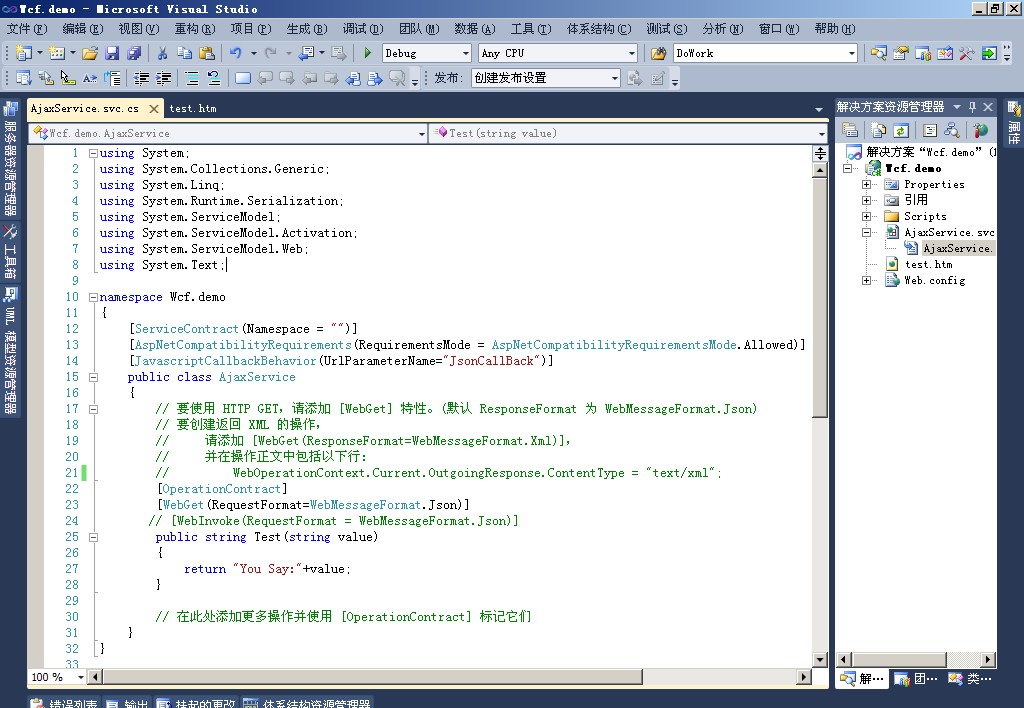
2.运行效果图:
点击Test按钮调用wcf方法弹出调用返回结果
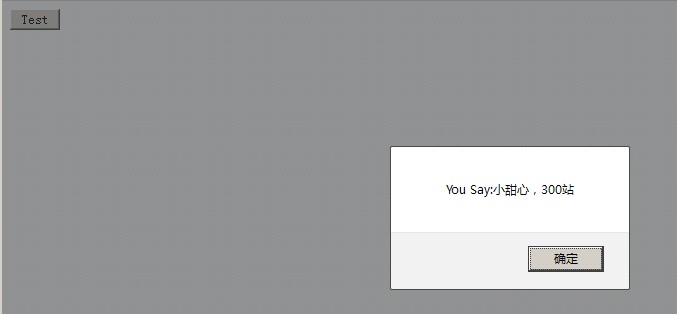
二、实现细节:我的开发环境(VS2010,.net4版本,其他版本没有做过测试)
1.首先创建一个webapp应用程序,然后添加启用ajax的wcf服务,如图
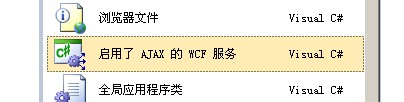
然后添加一个Test方法注意为该方法添加[OperationContract] 与 [WebGet(RequestFormat=WebMessageFormat.Json)] 标签关于WebGet标签的详细介绍参见:MSDN
其次要对该WCF类进行标签修饰:[ServiceContract(Namespace = "")]
[AspNetCompatibilityRequirements(RequirementsMode = AspNetCompatibilityRequirementsMode.Allowed)]
[JavascriptCallbackBehavior(UrlParameterName="JsonCallBack")] 尤其注意这两个标签,关于
AspNetCompatibilityRequirements说明:
在应用于服务实现类时,此属性可指示该服务是否需要 ASP.NET 兼容模式,或是否支持为宿主应用程序域 (AppDomain) 启用该兼容模式。
AppDomains 宿主 服务可在两种不同的宿主模式下运行:
宿主模式由应用程序级配置标志 aspNetCompatibilityEnabled 控制。
<system.serviceModel>
<serviceHostingEnvironment aspNetCompatibilityEnabled="true"/>
</system.serviceModel>
默认情况下,此标志为 false,因此,除非明确选择使用 兼容模式,否则 ASP.NET 服务将在混合传输模式下运行。
有关以下内容的更多信息ASP.NET 兼容模式的更多信息,请参见 serviceHostingEnvironment。
使用 RequirementsMode 属性可以实现此目的。 运行时,应用程序可以通过检查静态属性 AspNetCompatibilityEnabled 的值,来检测是否启用了 ASP.NET 兼容模式。
JavascriptCallbackBehavior说明:
JSONP 是一种用于在 Web 浏览器中启用跨站点脚本支持的机制。 JSONP 涉及发送一个带有作为 URL 查询字符串参数值提供的回调函数名称的请求。 相应的服务将返回一个响应,其中带有包装在对所提供的回调函数的调用中的常规 JSON 负载(如同一行可执行代码)。
以下是用于调用某个服务的 URL 的示例:http://baseAddress/Service/RESTService?callback=functionName。 在调用该服务时,该服务将使用以下 JSON 进行响应:
functionName({ “root”:”Something});
JavascriptCallbackBehaviorAttribute 允许开发人员指定 URL 查询字符串参数的名称来解释为回调参数。 默认值是“callback”(不区分大小写)。
到此为止wcf服务端代码部分已经结束。
2.wcf服务端Webconfig配置,先把Demo的配置文件贴上来然后一点一点解释:
<?xml version="1.0" encoding="utf-8"?>
<!--
有关如何配置 ASP.NET 应用程序的详细消息,请访问
http://go.microsoft.com/fwlink/?LinkId=169433
-->
<configuration>
<system.web>
<compilation debug="true" targetFramework="4.0" />
<!--添加:authentication,并设置为Forms-->
<authentication mode="Forms"/>
</system.web>
<system.serviceModel>
<behaviors>
<endpointBehaviors>
<behavior name="Wcf.demo.AjaxServiceAspNetAjaxBehavior">
<enableWebScript />
</behavior>
</endpointBehaviors>
<!--添加serviceBehaviors-->
<serviceBehaviors>
<behavior name="EnableMetadataBehaviors">
<serviceMetadata httpGetEnabled="true"/>
<serviceDebug includeExceptionDetailInFaults="true"/>
</behavior>
</serviceBehaviors>
<!--添加serviceBehaviors:结束-->
</behaviors>
<!--添加bindings-->
<bindings>
<webHttpBinding>
<binding name="test" crossDomainScriptAccessEnabled="true"></binding>
</webHttpBinding>
</bindings>
<!--添加bindings:结束-->
<serviceHostingEnvironment aspNetCompatibilityEnabled="true"
multipleSiteBindingsEnabled="true" />
<services>
<!--为service添加:behaviorConfiguration:元数据-->
<service name="Wcf.demo.AjaxService" behaviorConfiguration="EnableMetadataBehaviors">
<!--为endpoint添加:bindingConfiguration跨域-->
<endpoint address="" behaviorConfiguration="Wcf.demo.AjaxServiceAspNetAjaxBehavior"
bindingConfiguration="test" binding="webHttpBinding" contract="Wcf.demo.AjaxService" />
</service>
</services>
</services>
</system.serviceModel>
</configuration>
2.1添加<authentication mode="Forms"/>身份验证采用Forms验证
2.2 添加服务端行为配置节
<!--添加serviceBehaviors-->
<serviceBehaviors>
<behavior name="EnableMetadataBehaviors">
<serviceMetadata httpGetEnabled="true"/>
<serviceDebug includeExceptionDetailInFaults="true"/>
</behavior>
</serviceBehaviors>
<!--添加serviceBehaviors:结束-->
关于serviceMetadata的介绍,摘自msdn
此配置元素允许您控制服务的元数据发布功能。为了防止无意中泄露潜在的敏感服务元数据,Windows Communication Foundation (WCF) 服务的默认配置将禁用元数据发布。默认情况下此行为是安全的,但也意味着您无法使用元数据导入工具(例如 Svcutil.exe)生成调用服务所需的客户端代码,除非在配置中显式启用服务的元数据发布行为。使用此配置元素,可以为服务启用此发布行为。
有关配置此行为的详细代码示例,请参见Metadata Publishing Behavior。
利用可选的 httpGetBinding 和 httpsGetBinding 属性,您可以配置用于通过 HTTP GET(或 HTTPS GET)检索元数据的绑定。如果未指定这两个属性,则根据情况使用相应的默认绑定(采用 HTTP 时为 HttpTransportBindingElement,采用 HTTPS 时为 HttpsTransportBindingElement)进行元数据检索。请注意:不能将这些属性用于内置 WCF 绑定。仅支持具有支持 IReplyChannel 的内部绑定元素的绑定。此外,绑定的 MessageVersion 属性必须为 None。
为了降低服务被恶意使用者滥用的可能性,可以使用 SSL over HTTP (HTTPS) 机制来确保传输的安全。为此,必须首先将一个适合的 X.509 证书绑定到承载该服务的计算机上的特定端口。(有关更多信息,请参见
Working with Certificates.)然后,将此元素添加到服务配置,并将
httpsGetEnabled 特性设置为
true。最后,将
httpsGetUrl 属性设置为服务元数据终结点的 URL.
2.3为wcf添加webHttpBinding配置
<!--添加bindings-->
<bindings>
<webHttpBinding>
<binding name="test" crossDomainScriptAccessEnabled="true"></binding>
</webHttpBinding>
</bindings>
<!--添加bindings:结束-->
注意要启用跨域设置:crossDomainScriptAccessEnabled="true"
2.4为service添加behaviorConfiguration配置信息以及为endpoint添加bindingConfiguration跨域配置信息
<!--为service添加:behaviorConfiguration:元数据-->
<service name="Wcf.demo.AjaxService" behaviorConfiguration="EnableMetadataBehaviors">
<!--为endpoint添加:bindingConfiguration跨域-->
<endpoint address="" behaviorConfiguration="Wcf.demo.AjaxServiceAspNetAjaxBehavior"
bindingConfiguration="test" binding="webHttpBinding" contract="Wcf.demo.AjaxService" />
</service>
</services>
至此服务端开发完毕。
三、客户端开发
创建一个test.html页面然后添加jquery类库引用<script src="Scripts/jquery-1.4.1.min.js" type="text/javascript"></script>,Demo中用的是jquery1.4.1min版本
贴一些html页代码很简单,不做解释了
<html xmlns="http://www.w3.org/1999/xhtml">
<head>
<title></title>
<script src="Scripts/jquery-1.4.1.min.js" type="text/javascript"></script>
<script type="text/javascript">
$(function () {
$("#btnTest").bind("click", function () {
var url = "http://localhost:7348/AjaxService.svc/Test?JsonCallBack=?&";
$.getJSON(url, { "value": "小甜心,300站" }, function (msg) {
alert(msg)
});
});
});
</script>
</head>
<body>
<input id="btnTest" value="Test" type="button"/>
</body>
</html>
分享到:








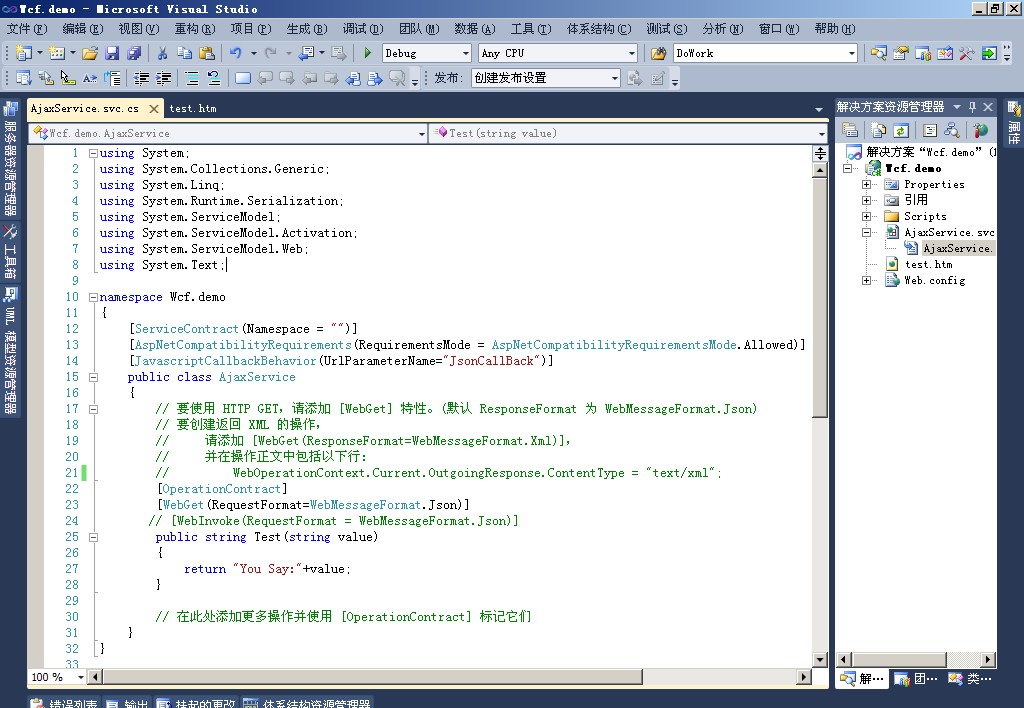
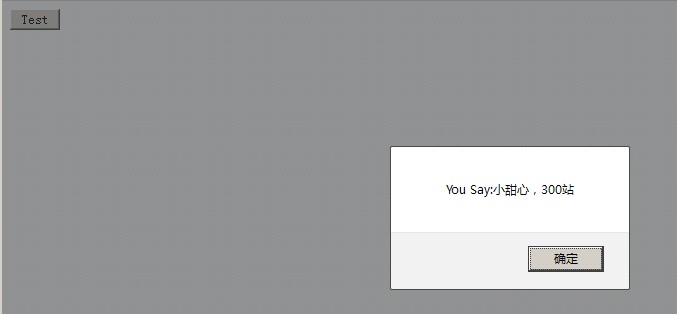
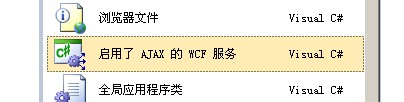



相关推荐
WCF操作实例包括服务器端与客户端的经典实例。
wcf在dotnet智能客户端开发中的应用 wcf在dotnet智能客户端开发中的应用
WCF服务器与客户端
wcf c# 服务器 客户端 示例 wcf c# 服务器 客户端 示例
使用WCF实现服务器向客户端的信息推送,你说CSDN提示描述长度不够,写那么长的内容干什么呢?
C#WCF实例,服务器与客户端程序
分享wcf http绑定方式的客户端调用,和wcf http绑定服务端配合使用,供大学共同学习提高!分享无处不在
WCF上传服务与客户端(全部源码)下载运行即可。
ajax WCF jquery ajax WCF jquery ajax WCF jquery ajax WCF jquery
wcf服务端与客户端的例子
wcf 服务器 客户端正简单 事例 wcf 服务器 客户端正简单 事例
.net WCF 服务器客户端 全双工服务调用,vs2010 .net4.0环境,同时可调用winform与web服务,比较初级的内容。
两个解决方案实现WCF远程调用
wcf服务器端后台代码,可以在写个客户端代码来调用。wcf接口调用方法很简单的了。希望有帮助。
wcf聊天工具.net实现,包含客户端、服务器端全套实例,支持点对点、多对多。是了解wcf通信协议、在线聊天功能实现的干货实例
纯编码实现创建WCF服务,创建客户端连接,不需要配置文件,不需要添加服务引用。原始积分只需要5,CSDN自动修改所需积分,太恶心了,我会定期改回来。
wcf服务端主动向客户端推送消息、包含源码和可执行文件。
C#代码:获得链接到WCF服务的WPF客户端的IP地址
功能由来:WCF服务器断开,客户端无法连接将导致错误。 解决:对同一个WCF宿主功能布设在多台服务器上,客户端调用方法前会测试连接服务器,当第一台服务器无法连接时会切换到第二台服务器。当所有服务器无法连接...
WCF 服务器 客户端 创建实例 初级入门资料,